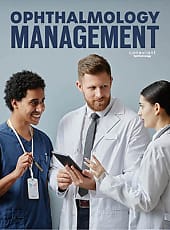By fully utilizing all the available features of an electronic medical record/electronic health record (EMR/EHR) system, ophthalmic staff and doctors can become more productive — before the patient arrives at the clinic as well as during and after the visit.
Below, ophthalmic staff members provide examples of how they use their EMR systems to increase efficiency.
Integration and telehealth
Rather than juggle three different computer systems — health records, billing and optical — Kentucky Eye Care now has “the connectivity of an all-in-one system,” says Cortney Burden, practice administrator, of the practice’s EMR (Compulink). The system, which the practice has used for 10 years, integrates all four practice locations and has been instrumental in allowing the practice to provide telehealth services with remote access.
Access to records is another advantage. “Because of our EMR, we can safely and securely remotely access anyone’s chart from anywhere,” says Sarah LeVan, clinical manager, Empire Eye and Laser in Bakersfield, CA. The practice implemented EMA (Modernizing Medicine [ModMed]) in 2015. “Of course, not having to search for paper charts that may have been mislabeled, misfiled, or hiding on someone’s desk is a bonus. But now, offering patient care without even being in the office is paramount.” EMA is app-based and can run on a range of mobile devices, though the front office staff at Empire Eye and Laser utilize PCs in the clinic. When accessing EMA from home, the cloud-based EMR solution is easily accessible by the team via the web app with patient engagement tools that include audio and video for telemedicine.
Empire Eye and Laser also uses ModMed’s Ambulatory Surgical Center (ASC) and Practice Management (PM) solutions, which are integrated to feed information back and forth to EMA and each other. This allows for the streamlining of clinical, surgical, and financial systems. For example, the patient’s operative report feeds directly from ASC to EMA, so the clinic is ready for 1-day postop visits without any extra paperwork.
Workflow and customization
Ideally, the workflow of your EMR should be the same as that of your practice. “One of the efficiencies we have appreciated with EyeMD EMR is transitioning the patient from point to point within the office. Now we know where patients are at all times,” says Mike Noftzger, the director of clinical systems at Houston Eye, which implemented EyeMD EMR four years ago.
The practice has even been able to tweak and optimize their scheduling by monitoring in-office wait times for ancillary testing, such as visual fields and OCT, using their EMR. Ancillary testing can easily be ordered, and the resultant acquisitions can be conducted appropriately without extra unnecessary or missed tests. EMRs, such as EyeMD EMR, are DICOM-compatible, so the diagnostic images can be integrated right into the system, for convenient review and interpretation.
Workflows also have improved for Melissa Kramer and the team at Retina Consultants LTD in West Fargo, ND, who use Nextech’s IntelleChartPRO. Their system offers single page layouts and allows color coding of patient tasks to assist with transitioning patients through the office. If a patient needs a wheelchair accessible room, for example, it can be appropriately assigned.
Customization is another key to EMR success. This includes the building of templates or prepopulated notes. For example, EyeMD EMR offers Fast Plans based on customary examination findings, medications, and follow-up instructions, which are created and configured by the practice at the time of EMR implementation and can be updated and added at any time.
According to Mr. Noftzger, Fast Plans are highly effective, allowing scribes to keep up with the physician effortlessly and accurately, even without a medical background. “They can be edited on the fly during actual patient care,” he says, and all customizations of EyeMD EMR, including Fast Plans, are retained and carried over when the system is updated.
Communications and tasks
In a busy practice with MDs, ODs, nurse practitioners, opticians, and other staff, communication is essential. With EMA’s “Tasks” feature, each staff member and group (reception, nursing, pre-testing, etc.) at Empire Eye and Laser has a dashboard that allows them to see tasks awaiting completion. These can be categorized, prioritized, and filtered, and the appropriate person or group can be notified with an electronic alert. The tasks are time stamped, and their progress can be tracked so everyone knows when something needs to be done without the use of post-it notes or searching for people in the office to complete a task. Things run more smoothly and calmly, and important information no longer gets lost in the shuffle.
Communication with patients also can improve with an EMR system. For example, with Compulink, if a patient is scheduled for surgery, the pre-op communication process can be streamlined at the click of a button, says Ms. Burden. “The patient is sent their pre-op instructions, while the pharmacy is sent the patient’s prescription for pre- and postoperative medications, all electronically.”
Referrals in and consult notes out
Chart preparation in tertiary care settings can easily be accomplished with the right EMR for your clinic. For example, the EMA system can save emails directly to a patient’s chart.
Nextech allows Mrs. Kramer and the staff at Retina Consultants LTD to upload faxed referrals directly into each patient’s file. The staff can prepare the patient record for a new patient based on these referral notes before they even present to the office.
Most EMR systems can expedite the process of sending a note to the referring physician or optometrist. Here, data is automatically extrapolated from the file, and a transcription of the visit can be faxed to the referrer. Nextech offers “SharedCare” so that IntelleChartPRO users from other practices can securely transfer patient information, such as chart notes, diagnostic images, or letters back and forth between practices, in addition to automatically transmitting all future chart notes to support the ongoing sharing of clinical information. EMA by ModMed also offers a secure chart note swap.
Billing and reporting
The right EMR system can make data entry of insurance information a breeze. For example, Compulink utilizes a scanner that extrapolates data directly from the patient’s insurance card with a single swipe. ICD-10 coding and billing can be done by the scribe in the exam lane with electronic submissions in real time, easing the billing burden. Furthermore, for services that are not covered by insurance, such as ancillary testing and contact lens fitting appointments, the team at Kentucky Eye Care uses Compulink to post billings immediately and take payments even before the patient is examined.
Another efficiency is Merit-based Incentive Payment System (MIPS) reporting. With EyeMD EMR, Mr. Noftzger says this is done at the point of care and transmitted into the practice management system. The system is directly connected to the credit registry, so their practice can easily obtain their credits and meet the required measures during the performance period. This allows the practice to readily obtain their bonus payments.
Conclusion
Whether your practice needs to improve its patient workflow, staff communications, or reduce outstanding bill payments, the full utilization of EMR can help. If there is something that you think can be done more efficiently to keep your office running smoothly, ask your EMR provider. There’s probably “an app” for that. OP