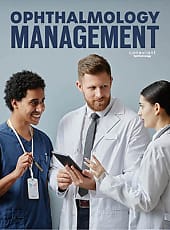Your clinic seems to be bottlenecking at the optical coherence tomographer (OCT), or your staff is having trouble booking a visual field test on the same day as the patient’s appointment with the doctor. Can a few simple fixes help boost equipment utilization? Or, will another piece of equipment fix this problem? Does your volume consistently justify the need for this purchase?
Be certain your practice reaches the best solution by considering the following steps to equipment utilization and acquisition.
Improve efficiency
To maximize efficiency, consider that the details add up. Let’s look at the OCT for an example. Do you still print all OCT test results? If so, thank about viewing software for the exam lane so scans do not need to be printed. This software saves time because it eliminates the need for staff to print the image, file the image in the chart and deliver the chart back to the doctor’s exam room. Depending on office layout, that could save between five and 10 minutes per patient. If you scan 30 patients per day, a digital viewing system would save you more than two hours each day at about six minutes per scan, this is the equivalent of 18 additional patients.
If you feel the need to have a hard copy printed, examine the printer. Is it the most efficient printer and located in the most convenient place for the technician to access it? Often, making small changes can save minutes that add up to hours and allow for more testing and better patient flow.
Another area to consider is your overall clinic schedules. Do you have too many glaucoma or retina doctors in the office at the same time who need to utilize the same resources? For example: At Ophthalmic Consultants of Boston, a practice with nine locations in the Boston area, we were having difficulty matching up available visual field testing with some of our glaucoma doctors’ schedules. One doctor, in particular, was only in the Yarmouth location twice per month, which compounded this issue. We restructured the schedule so that only that doctor’s visual field patients were scheduled for those two days.
We also had a situation in which four glaucoma doctors were practicing in the Boston office on Mondays and two cornea doctors were in the Waltham office on Mondays. On Tuesday, we had no cornea coverage in Waltham and only one glaucoma doctor in Boston. By swapping sub-specialties and shifting doctor schedules, we were able to provide needed coverage and free up the in-demand devices.
Figure 1. Ophthalmic Professional readers indicated their involvement in the purchase of diagnostic equipment, durable supplies and equipment.
Percentages are based on the numbers of respondents to the 2018 Ophthalmic Professional Subscriber Survey.
Figure 2. OP readers indicated their involvement in the purchase of computing equipment and/or software systems.Percentages are based on the numbers of respondents to the 2018 Ophthalmic Professional Subscriber Survey.
Look at the numbers
If you have identified and implemented fixes for efficiency, like those above, and are still having backups and bottlenecks, it is time to crunch some numbers. Are you still at or near capacity at least two to three days per week? If so, this is a good indication that you will be able to justify new or additional equipment.
Before purchasing a new piece of equipment, consider the needs of your practice. Gather information from the doctors, lead technician, and clinical manager to compile a list of requirements. In our practice, about five to seven people may be involved in this decision. We then compare the list of required functionality to what’s currently available in the marketplace, eliminating possibilities that don’t fit our needs.
Next, consider practice management concerns. Once we have narrowed down the choices, we investigate options further to make sure it will work with our current systems. Questions to consider include:
- Will the new piece of equipment be compatible with our practice’s current image management systems, such as a picture archiving and communication system (PACS)?
- Will this piece of equipment easily integrate with our practice’s operations or will it disrupt your current flow?
- Once IT confirms the equipment is compatible and will not cause a new bottleneck to clinic flow, how will we adjust the schedule? For example, If we currently book a visual field every 30 minutes, do we want to start booking every 15 minutes?
Bring it in for demonstration
Following these considerations, we find there is one candidate that stands out, which we bring in for a demonstration. The demonstration lasts two to four weeks, to better evaluate performance. (The manufacturer sets the equipment up, performs a brief introduction to its capabilities and functions, and then sets up a pickup time.) During that time, all of the doctors in the practice have a chance to see it and compare its results to the previous equipment’s results.
During this time, you also want to ensure the machine increases efficiency, typically this means evaluating that the practice can increase the schedule by one patient per hour. The end result of the demonstration is to answer the question: Did the shorter testing time provide better patient compliance and produce better results?
Once the demonstration period has concluded, we have a final discussion among the relevant parties, such as the lead doctor. Budget is under advisement, however, it is not typically a constraint in making the final decision.
Evaluate all the options
As you can see when making a purchase for new equipment, it is best to approach it as a group decision with input from all sides and to have a well-prepared plan in place. By fully evaluating all options before your purchase, insisting on a lengthy demonstration of the equipment so that everyone involved will have a chance to use the new equipment, and taking into consideration input from everyone, you will find the best option for your clinic. OP