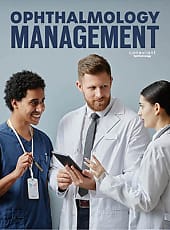An overview of the recently published accessibility guidelines.
The recently published Web Content Accessibility Guidelines (WCAG) 2.1 established an expanded set of criteria intended to make the web more accessible to everyone. This update (www.w3.org/TR/WCAG21 ) fills the gaps in WCAG 2.0 from 2008 by addressing additional accessibility barriers. The World Wide Web Consortium, the primary organization that establishes Internet standards, maintains the WCAG.
To ensure web accessibility to everyone, accommodations must be made for those with the following limitations:
- Blindness or low vision
- Deafness or hearing loss
- Limited movement
- Speech disabilities
- Photosensitivity
- Learning disabilities
- Cognitive limitations
- Age-related issues
Essentially, web content must be accessible to everyone via sight, hearing, and/or touch. To assist web designers, the WCAG is divided into four principles: perceivable, operable, understandable, and robust (POUR).
WCAG 2.1 contains a significant amount of information. To clarify the requirements, I provided an overview of the document’s essential principles.
Principle 1: Perceivable
Websites must provide text alternatives for any non-text content. Other requirements include, but are not limited to, text resizing, audio-only option, video-only option, and live caption option. Synchronized captions for any non-live video content (i.e., YouTube videos) is required. For any content that contains audio, sign language is necessary. Text transcripts must be available for prerecorded video or live video content.
Principle 2: Operable
All functionality must be available through a keyboard. When content has a time limit, users must be able to turn the timer off or adjust or extend the time limit. Flashes, which may stimulate a seizure, must be limited. Another condition requires web pages to have titles to describe the purpose of the page. If the website times the user out, removing time-outs is necessary, and timing cannot be part of the event or activity.
Principle 3: Understandable
Abbreviations must be explained. Website text must be easy to understand and not exceed a ninth-grade reading level. Additional help for users to avoid or correct mistakes is required. When website content requires user input, instructions or labels are necessary. When a legal document or something similar is completed on a website, the user should be able to review, edit, and confirm any information entered, and it must also be checked for any errors.
Principle 4: Robust
The content of a website must be robust enough to be interpreted by and compatible with other technologies (e.g., loudspeakers and virtual magnifying glasses). This requirement also includes the ability for the website to accept software that retrieves or presents web content for the user. This principle relates specifically to coding and technical design and states that coding must comply with ADA standards.
Conclusion
If your website is not ADA compliant, correct this by getting in touch with the company that develops and updates your website. In addition, professional companies can help ensure your practice website is up to date and complies with ADA requirements.
As daunting as it may seem, the right thing to do is to follow compliance guidelines to ensure your website is accessible to everyone. OP
For more information on website compliance, contact Medical Risk Institute (medriskinstitute.com ) and Scorpion Healthcare (scorpionhealthcare.com ).