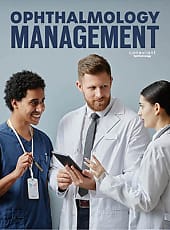SAKKMESTERKE/STOCK.ADOBE.COM
When you first started the transition from paper charts to electronic medical records (EMR), the process probably seemed daunting. You viewed this as a transition with a beginning and an end, such as the day you stopped pulling the old charts or scanned the last paper chart into the new electronic record.
In reality, as you’ve found out, the EMR transition is never-ending thanks to an ongoing flow of updates, upgrades, and workflow changes. It seems that every year new compliance regulations require us to change the way we take care of patients. The moment you become comfortable, another change comes.
Despite these regulations, we all have the same goal: provide better patient care. Here, I provide explanations for how to deal with some of the more frustrating EMR issues.
Why do I have to provide patients with portal information?
Some patients are very receptive to receiving information about your patient portal, but others are not as enthusiastic. Patients don’t always understand the reasoning behind giving them access to a patient portal, so it’s our job to educate them. Patient portals became a requirement to meet Meaningful Use (MU) and are now required under the Advancing Care Information (ACI) category of the Merit-based Incentive Payment System (MIPS).
Providing patients with access to their health information via a patient portal encourages them to become more engaged and gives them more ownership in their healthcare. Once patients understand the benefits of having access to the portal, they are much more receptive to using the portal. The best way to get patients to understand the benefits of the portal is to talk about it throughout their visit. When the patient checks in at the front desk they should be provided with information on the portal and told, “Here is information on how to access your patient portal. The portal will give you 24-hour access to your records.”
As a technician, whenever you see a patient that is using a long-term medication you should ask them if they use the portal to request refills. If they don’t explain to them, “The portal is the easiest way to request refills. You can do it any time of day or night.”
Getting providers to recommend the portal has the biggest impact. For example: “Mrs. Smith if you have any questions for me, you can send me a secure message via our patient portal.”
You will get push back from some patients. The best way to handle push back is to say “You aren’t required to use the portal. I would suggest that you try it out and if you find it useful, great, but if you don’t like, you don’t have to continue using it.”
While it might take a few minutes to explain these benefits to your patient, you save the staff time in the long run. Directing patients to the portal to ask questions and request medication refills instead of calling decreases the number of phone calls coming into the office. Instead of the patient calling with a question and leaving a message for staff to call back later, the patient can send a secure message via the patient portal and the staff can respond via the portal at times that are convenient to them.
Why can’t I just fax a note/letter to the patient’s PCP?
We are constantly communicating with patients’ primary-care physicians. For example, we must ensure that patients do not have tests duplicated unnecessarily and that the PCP is able to coordinate the patient’s care.
It’s easy to fax or mail an exam note or a letter, but EMRs are now required by MIPS to have the ability to securely email a summary of care to providers they are referring their patients to. Like all changes, this may seem more difficult than the way you’ve always done it. However, using this direct exchange saves paper and is much faster than standard mail. The information can be sent directly from the exam room, which saves time, not to mention that it is the most secure way to share information with other practices.
When these summaries of care are received, they become a part of the patient’s chart in the receiving provider’s office. This is much more efficient than having to scan paper communication into the patient’s chart.
Why does my EMR log me out?
It can be very frustrating when you are in the middle of an exam and you turn to enter all the information into the patient’s chart and you see a log-in screen. This isn’t just something IT decided to implement to make your life more difficult. This safety precaution was put in place to protect our patient’s privacy. After being inactive in EMR for a predetermined amount of time, EMR systems are required to have the ability to log you out in order to meet the MIPS certification requirements. This timeframe can usually be set by the practice.
For the Advancing Care Information portion of MIPS, every practice is required to conduct a security risk analysis. Part of this is proving that there are both physical and technological safeguards in place to protect patient’s information. An example of a physical safeguard is the requirement to keep any paper charts in the practice in a secure location. Setting EMR to log staff out after a period of inactivity is technological safeguard.
The bottom line
Most practices have successfully overcome that initial hurdles of transitioning to EMR and can’t imagine going back to paper charts. Still, the constant changes associated with EMR can seem tedious and frustrating.
Now that we have figured out how to see patients in an electronic world, we must take steps to make technology work for us. EMR systems are able offer us care guidelines based on the patient’s diagnosis, age, medication usage, etc. Advances like these will make us more efficient at providing quality care to our patients. And, at the end of the day, we all want to take better care of patients. OP