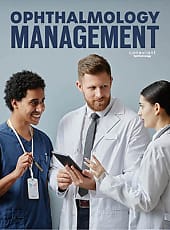ALEXANDER/STOCK.ADOBE.COM
In today’s ever-changing sea of rules and regulations, sometimes just getting paid for the services provided can be a challenge. Every practice is looking for ways to cut back on costs and increase revenue.
One way to decrease expenses could be to move to a hosted solution and use the cloud to store data. Hosted solutions may alleviate some extra costs, but with new virus, malware, or breach in the news on a seemingly daily basis, putting information in the cloud can be scary. Every organization needs to give these options consideration before making the move.
Cloud overview
As you may know, the cloud is not an actual place. In simple terms, cloud computing means storing and accessing data and programs over the Internet instead of a computer’s hard drive. Cloud users, then, gain access anywhere there is a secure Internet connection.
Many cloud-based applications are available, and the number will continue to grow.1 Examples include:
- Microsoft Office 365 and Office online. Used to access documents from any location
- Dropbox, ShareFile or Adobe Document Cloud. Used to store and share files and data that can be accessed from anywhere
- Google Drive. Used for documents, Gmail, calendars, and Google Maps
Services
Practices must consider the information for which they plan on using the cloud. Some applications might include:
- File sharing. This is a popular option that allows employees to access documents anywhere.
- Backup. No one wants data to become infected, get lost, or accidentally deleted. Many cloud service providers back up data so that practices don’t have to worry about tapes or storing disk drives off site.
- Electronic health records. Cloud-based systems offer accessibility to data (requiring only a computer and Internet connection), whereas a conventional system is usually available only to those users who are in the same physical location as the server and software.
- Webmail. An Internet-based email system could replace purchasing an email server and hosting your email in house.
- Timekeeping software. Cloud-based timekeeping software for payroll may be a more efficient choice than paper timesheets or a time clock to calculate each employee’s time.
Factors to consider
Before choosing which elements should move into the cloud, practices must think about the many benefits and possible risks, such as:
- Cost. It may be cheaper to store data in the cloud compared to buying hardware and the upkeep that goes along with it. The initial cost is much less because there is no equipment to buy and there are no worries about running out of space, but cloud-based services have their own costs. The practice will pay an ongoing monthly fee, which may increase as more data accumulate.
- Location/Internet stability. The only way to access cloud data is via the Internet, so Internet connection speed, bandwidth, and uptime are vital.2 If the practice has a poor Internet connection, slow speeds, or a lot of outages or downtime, it may want to choose carefully what information to store on the cloud — can the practice function without the data if the Internet is down for a day or longer? The Internet does not always function as we would like, and it can stop all productivity when it goes down.
- Upgrades/maintenance. A nice benefit to using the cloud is that it requires less maintenance. This is particularly useful for practices that do not have staff resources dedicated to IT management. The cloud service provider is in charge of upgrading and updating equipment, which leaves security and management in the hands of trained, dedicated experts.2
- Security. The services provider should also stay on top of security threats and keep data safe. This can also be the reason someone may decide not to store data in the cloud — not all cloud providers offer the same amount of security. Of the known cloud services, only 8.1% meet the strict data security and privacy requirements of enterprises as defined by Skyhigh’s CloudTrust Program.3 To ensure they take the appropriate steps to keep data secure, ask the provider about the security layers they use.
- HIPAA compliance. It is always the health-care provider’s responsibility to make sure any patient information is safe and secure. When dealing with sensitive information, practices need a cloud provider that offers HIPAA compliance and will sign a business associate agreement. Protected heath information should also be encrypted when at rest (or not moving through networks).3 A safe route to take would be to contact some trusted EHR vendors and see if they offer a hosted solution. Choosing a stable partner in this venture will lead to greater success. Also, consider that not all EHRs offer a hosted solution.
- Choosing the right partner. Cloud service is a fast growing business, and providers are popping up all over the place. Practices need to be sure that the vendor they choose will still be around in a year or two. If the provider goes out of business, what would happen? Where will the data be, and can they still access it?2 Before signing a contract with any vendor, practices need to ask these questions. Some offer great stories of success. If the provider gives you references of other practices they service, make sure you contact these clients and ask about their experiences.
Conclusion
Moving any type of data to the cloud can be a very scary decision. Practices lack total control over their information and have no way to be sure where the data is located and who may have access to it. Knowing the right questions to ask when choosing a cloud service provider, and doing some research on each partner, goes a long way in making the best choice. OP
REFERENCES:
- Griffith E. “What is cloud computing”. PCMag. May 3, 2016, http://www.pcmag.com/article2/0,2817,2372163,00.asp . Accessed June 2, 2017.
- Lynch J. What are the benefits and drawbacks of cloud computing? TechSoup. June 17, 2016. http://www.techsoup.org/support/articles-and-how-tos/what-are-the-benefits-and-drawbacks-of-cloud-computing . Accessed June 2, 2017.
- Kohgadai A. “12 Must-Know statistics on Cloud usage in the enterprise” Retrieved from: https://www.skyhighnetworks.com/cloud-security-blog/12-must-know-statistics-on-cloud-usage-in-the-enterprise . Accessed June 2, 2017.