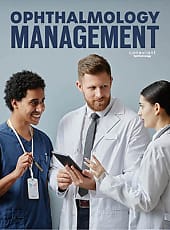Meaningful Use
Keys to unlock your Patient Portal and achieve Meaningful Use
Understand the steps to a successful portal implementation.
Darla Shewmaker, Villa Hills, KY
A patient portal is required to meet two of the 17 core measures for Meaningful Use (MU) in 2014. Are your practice and your EHR vendor ready? Will patients participate? Let’s look at what’s involved in a successful portal implementation.
Understanding your vendor’s plans
Many vendors have developed their own portals, where others are connecting to companies whose sole focus is portals (See “Patient Portal Features by Vendor,” p. 19). A few vendors offer a choice. Any portal-associated fees cannot be passed on to patients. Added services (registration, appointments, bill payment, medication renewals, etc.) offer benefits that may entice patients to utilize your portal.
Meeting the MU measures
Providers who participated in the Medicare Incentive Program in 2011 or 2012 now must adopt the Stage 2 criteria in order to demonstrate MU for a 90-day quarter in 2014. Patient Engagement—measures whereby patients become active participants in their health care—comprises two measures.
Patient Engagement Measure 1, Patient Electronic Access, Part 1 requires practices provide more than 50% of all unique patients the ability to view online, download and transmit their health information within four business days. In Part 2, more than 5% of these patients must view, download, or transmit to a third party their health information.
Patient Engagement Measure 2, Secure Messaging, requires a patient send a message using the electronic messaging function of Certified Electronic Health Record Technology (CEHRT). More than 5% of unique patients (or their authorized representatives) seen by the EP during the EHR reporting period must take this step.
How are these measures different than previous measures? They require the patient to take action.
Transmitting health information
Part 2 of Measure 1 can be met when a patient views, downloads or transmits their information. How might a patient transmit information?
PATIENT PORTAL CHART LEGEND
The information in the chart on p. 19 is based on responses to an OP e-mail questionnaire that was sent to vendors in mid March. It is a snapshot of the systems as they appeared at that time. As manufacturers constantly upgrade systems, we recommend you contact vendors for the most up-to-date information.
3P1 Updox
3P2 Sophrona, FollowMyHealth, Kryptia, Medfusion
FR Planned for future release
I Internal providers only
N No
R Request appointments only
R1 Request available, scheduling planned for future release
V Vendor developed
V1 Vendor portal integrates with Dynamic Health 3rd party portal
V2 Partnership with Omedix
V3 Vendor portal expected in 2014, Q2. Current portal is Microsoft Health Vault.
Y Yes
Y1 Can integrate via HL7 or API
Y2 There is a fee for patient Web registration, not patient review of medical information.
Y3 Requires that portal data be exported into a format compatible with MHV.
| Patient Portal Features by Vendor | ChartLogic | Compulink | DoctorSoft | EyeFormatics | Eyefinity | First InSight | Integrity | IO Practiceware | ManagementPlus | MDIntelleSys | MedFlow | Modernizing Medicine | NextGen | Nextech | RevolutionEHR | VisionWeb |
|---|---|---|---|---|---|---|---|---|---|---|---|---|---|---|---|---|
| WAS PORTAL: | ||||||||||||||||
| Developed by EHR vendor or 3rd party | V | V | V | V1 | 3P1 | 3P1 | V | V2 | V | V3 | 3P2 | V | V | V | V | V |
| DOES PORTAL: | ||||||||||||||||
| Require additional fees | Y | Y2 | N | N | N | Y | N | Y | Y | N | Y | N | Y | Y | N | N |
| Utilize Blue Button | FR | Y | N | N | N | N | Y | N | FR | Y | N | N | Y | N | N | Y |
| Require patient e-mail for functionality | Y | Y | N | Y | Y | N | N | Y | N | N | N | N | Y | N | N | Y |
| Integrate with Microsoft Health Vault | Y | Y3 | N | N | N | N | N | N | N | Y | Y | N | N | N | N | Y |
| Integrate with Personal Health Records | Y1 | N | N | N | N | N | N | Y | N | N | N | N | Y | N | N | Y |
| CAN PATIENTS: | ||||||||||||||||
| Download information | Y | Y | FR | Y | Y | Y | Y | Y | Y | Y | Y | Y | Y | Y | Y | Y |
| Transfer records to another provider | Y | Y | FR | N | Y | Y | Y | Y | Y | N | Y | Y | Y | Y | Y | Y |
| View provider directory | Y | FR | N | N | N | N | N | N | N | N | I | N | Y | N | I | N |
| Send secure messages to the practice | Y | Y | FR | Y | Y | Y | Y | Y | Y | Y | Y | Y | Y | Y | Y | Y |
| Receive e-mail for information updates (IU) or portal messages (PM) | Y | Y | N | Y | Y | Y | N | Y | Y | Y | Y | N | Y | FR | Y | PM |
| Pay bills | Y | FR | N | N | Y | Y | N | Y | Y | N | Y | N | Y | FR | N | Y |
| Request (R) schedule (S) appointments | Y | FR | N | R | N | R | R | Y | Y | FR | R | N | Y | Y | Y | R1 |
| Request medication renewals | Y | FR | N | Y | N | Y | N | FR | Y | FR | Y | Y | Y | Y | Y | Y |
| CAN PROVIDERS: | ||||||||||||||||
| Send secure messages | Y | Y | N | Y | Y | Y | Y | Y | Y | Y | Y | Y | Y | Y | Y | Y |
| Send patient educational materials | Y | Y | FR | Y | Y | Y | Y | Y | Y | Y | Y | Y | Y | Y | Y | Y |
| Send patient reminders | Y | FR | N | Y | N | Y | Y | Y | Y | FR | Y | Y | Y | Y | Y | Y |
Online Resources
■ Medicare Incentive Program www.cms.gov/Regulations-and-Guidance/Legislation/EHRIncentivePrograms/Stage_2.html)
■ MS Health Vault www.healthvault.com/us/en
■ Direct Project www.healthit.gov/policy-researchers-implementers/direct-project
■ Blue Button www.healthit.gov/bluebutton
Transmit gives the patient the ability to send information to another provider or to their own Personal Health Record (PHR). Microsoft Health Vault offers a free PHR that links to 145 apps and 233 devices. Devices include such items as peak flow meter, ECG recorder and glucose meter. These allow the patient to consolidate and review all information from each of their physicians in one place. Access to PHRs is not a requirement, but it may motivate patients to use your practice portal.
Transmission of information to another provider can occur from the portal as a secure encrypted transfer. If your portal doesn’t offer a physician directory, the patient will need to know the physician’s address in order to send the information.
Direct Project (make it simple)
Direct project, a form of secure encrypted e-mail, may be used to transmit health information. Providers register with a direct address and are issued a specific key. E-mails are automatically sent encrypted. Direct Project is not specifically required but many CEHRTs are adopting this standard, which makes it simple to transfer information using any provider’s Direct e-mail address.
Blue Button (perceived recognizable value)
By clicking the Blue Button, a symbol for consumer access, the patient should be able to access and transfer health information. The Veteran’s Association implemented the Blue Button on their MyHealtheVet website in 2010. Medicare has implemented it to view claim information. Vendors and portals are encouraged to adopt this standard to enhance recognition and simplify patient interactions. (Visit healthit.gov/patients-families/pledge-info for the “Blue Button Pledge.”)
Secure messaging
A secure message is any electronic communication (e-mail, PHR message, portal message, etc.) between a provider and patient that ensures only those parties can access the communication. This MU measure tracks the percentage of patients who send a message. It does not require the physician or practice to respond electronically — a phone reply or office visit may be more appropriate to address the message’s concerns.
Where else can portals help achieve MU?
Clinical summaries. These summaries, which must be provided to patients or patient-authorized representatives within one business day for more than 50% of office visits, may be printed for the patient at the conclusion of their visit. It is also acceptable to send these summaries to the portal.
Patient education. Patient-specific (clinically significant) education resources identified by Certified EHR technology are provided to patients for more than 10% of all unique patients with office visits seen by the provider during the EHR reporting period. Portals offer education at varying levels, if at all. Some portals have video capability.
Reminders for preventative care. More than 10% of all unique patients who have had two or more office visits with the EP within the 24 months before the beginning of the EHR reporting period were sent a reminder, per patient preference when available. If patients prefer to receive correspondence via the portal, that increases their exposure and interaction. Be sure to update the patient’s preference—an important aspect of this measure.
Keys to Success
I believe there are two keys to your success: simplicity and value. Patients must perceive value in order to engage. In this light, an implementation plan is critical. Answer questions such as how your patients will receive technical support if they have questions or difficulties accessing or transmitting their information. Consider these steps:
• Develop a workflow strategy. Detail how information and messages will flow to the patient and what new processes are needed to support the portal. If your EHR does not send automated e-mails, how will patients be notified if they have new information on the portal? The registration process may need to be updated to gather new required information, such as the members of the care team.
• Promote your portal. Create flyers, signage, newsletters and receipt messages that promote the use of the portal as an efficient way to “know what’s in your medical record” and to “know what your doctor recommends after your visit.”
• Offer an incentive. For example, enter portal patients in a drawing for a monthly gift certificate.
• Educate your staff so each of them can promote the portal through the encounter.
• Encourage patients to use secure messaging for medication renewals or other requests that would normally have resulted in a phone call. A quick response demonstrates efficiency and value.
• Assist in registration. Consider kiosks or staff-assisted registration to help patients access the portal and download their summary information.
• A physician recommendation during the patient encounter in an important key to success.
Many EHR vendors are offering assistance via help files, MU guides, videos and personalized assistance. Take advantage of these, as well as online resources (see “Online Resources,” page 20) to ensure your success. OP

|
Darla Shewmaker has spent 17 years on the front lines of EHR design and implementation. She recently left her position as VP of product development and is focusing on ophthalmic practice consultations, education and compliance. Contact Darla at Darla@destinationsconsulting.com. |