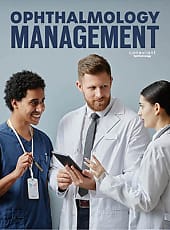Technology
Are Your Diagnostic Instruments Up to Date?
Manage software upgrades to get the most out of your equipment. Here’s how.
Bill Machesney, Dublin, CA
One way to maximize the utility of diagnostic instruments is to ensure the diagnostic software is upgraded regularly—this step almost always improves instrument functionality. Yet it is not uncommon to walk into a practice and find software that is three versions old.
Vendors convey the upgrade message through a number of avenues including sales representative visits, e-mails, mailers, Web sites and meetings. However, with the enormous amount of information that reaches a practice, the upgrade message is not always received. This article describes how to best receive the message and ultimately keep instrument software up to date.
Sales Rep Visits
Despite the “sales” title, sales representatives can deliver information about software features that may expand the capabilities of existing equipment.
As a former ophthalmic technician, I understand how unannounced office visits disrupt a practice. I also understand how difficult it can be to see the doctor, and have him/her remember to share software release information with the staff. One solution: Seek a scheduled appointment to speak with the sales rep.
E-mails
E-mails may come from the company itself or the local representative. Opened company e-mails can range from 9%-35%, depending on the topic. The e-mail has a greater chance of being read if the doctor, who may receive hundreds of e-mails in a day, is familiar with the sender, or if it is sent to the administrator or clinical supervisor.
TABLE 1. Software Review for Diagnostic Equipment
| Company (including phone number and website) | Sales rep’s name and contact info | Instument model | Serial number | Software version | Date reviewed |
Mailers
While it is estimated that only 1% to 2% of promotional mail is read by the recipient, mail can be an effective tool along with other forms of communication.
Websites
Vendors spend an enormous amount of time and money on websites. They measure hits and follow up with interested customers. Yet, customers may not visit the site to check for updates. Do you use this resource to discover changes in software?
Meetings
Professional meetings provide an opportunity to meet with your vendor’s local rep. Here, the rep can point out features of an existing instrument that the doctor and staff are not aware they have. It’s a situation not unlike cell phones: Mine has probably 70 features, and I am clueless about 67 of them.
A challenge in reviewing software at meetings is that the doctor and/or staff do not always know what software version they operate. Save time by noting the software version prior to the meeting.
The Review: A Critical Step
Develop a process to review your instruments and software every six months. Verify, review and if applicable, contact the company regarding the upgrade. Some upgrades are gratis. Completing a chart, such as Table 1 on page 26—and reviewing the new features of the upgrade—will allow the doctor to decide if the upgrade is worth pursuing.
Conclusion
Upgrading diagnostic software almost always improves instrument functionality. A six-month process to review software can help to ensure you are getting the most out of your instrument. OP

|
Bill Machesney is an imaging specialist with Carl Zeiss Meditec. Of his 32 years in eye care, he has spent 17 years working as an ophthalmic tech and 15 years with Carl Zeiss Meditec. |