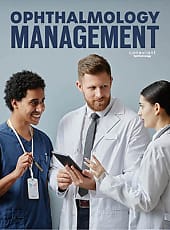The only way to visualize the retina and the vascular system of the eye 30 years ago was by ophthalmoscopy and with a fluorescein angiogram. In the mid 1980s I was an ophthalmic photographer and angiographer for a retinologist in a large practice in Honolulu. At that time I thought to myself, “Wow, fluorescein angiography is amazing!” Little did I know what was developing.
Optical coherence tomography (OCT) came on the scene in the early 1990s and is an optical signal acquisition and processing method. It captures micrometer-resolution, three-dimensional images from within optical scattering media (e.g., biological tissue).
OCT has changed the way most ophthalmology practices evaluate the inner structures of the eye. Today, it is used in ophthalmology offices across the United States and abroad. Ophthalmologists can make an accurate diagnosis of a variety of conditions of the anterior segment, retina, and optic disc. With repeated imaging, ophthalmologists can determine stability, improvement, or deterioration of an eye condition. I cannot over emphasize that the ophthalmic medical technician play a very important role when it comes to acquiring quality images. It is up to you to provide the best possible images for the patient and the physician. Communication between you and the requesting ophthalmologist is of utmost importance.
There are two common types of OCT's in ophthalmology offices today:
Time Domain OCT is the sequential capture of information along the axis of the light beam. This technology has an image acquisition speed of 400 axial scans per second and is able to acquire up to 768 adjacent A-scans with an axial resolution of up to 10 micrometers.
Spectral domain OCT has higher acquisition speeds with up to 40,000 axial scans per second and an axial resolution of around 5 micrometers.
Technical Tips for obtaining a quality retinal OCT scan
Before a technician performs an OCT scan for the first time, I recommend you have another technician perform one on you. This will give you an appreciation of the patient's experience. This can make it easier for you to explain to your patients what they need to fixate on during the acquisition phase as you have seen it for yourself. I also recommend you perform an OCT on the front office staff. This serves two purposes. First, it gives you an opportunity to practice your craft. Second, after your front office staff experiences having an OCT themselves they can too can understand the patient experience.
The following tips are intended to help you achieve high quality scans and are from my own experience using the OCT.
1. Develop a plan of action.
Institute request forms for physicians to mark the exact scans they expect. Then, it is easier for the technician as there is clear instruction as to what the ophthalmologist requires. These forms should include the date, patient name, chart/EMR number, DOB, and scan requested i.e., Macular Cube 512x128, Macular Cube 200x200, Optic Disc cube 200x200, Anterior Segment Cube 512x128, HD 5 Line Raster, just to name a few. This form should also include any special areas of interest noted by the ophthalmologist. You should have this request form available in every exam room. If a form is not used, you should be sure to understand the physician's request. If you do not understand, ask questions. Above all, follow office protocol.
2. Identify a Patient
Be sure to select the correct patient by confirming name, birth date, and chart or EMR number, prior to obtaining the scan. If this is a first time entry, fill in all fields. This information will be useful in locating the patient for future visits. The new patient information is saved to the database and to the list of today's patients. On some units, if data is missing from required fields, the “save” button will not function.
3. Prepare the Patient.
Most machines roll on casters. This is a feature that can make it possible to perform scans on every patient, even the one in a wheelchair. A pupil no smaller than 2mm is recommended. However, if your initial scans were taken through a dilated pupil then subsequent scans should be performed with the pupil dilated as optimal repeatability will be achieved by imaging the patient in the same way at every visit. Do not have your patient place their chin in the chin rest until after you have selected the type of scan you are planning to use. Because when using the Repeat Setup function it will set the chinrest in motion, when they are complete, you may ask the patient to place their head in the chinrest. This avoids the patient having to move with the chin rest and limits their time in this position.
4. Select Scan Type
Of course, this selection is made by you at the OCT in response to the ophthalmologist request. Follow office protocol.
5. Acquire Scan
There are three important parameters that can affect the interpretation of a scan. They are signal strength, centration, and scan alignment. All three are the responsibility of the technician performing the scan. Let's look at each of these parameters.
Centration
Use the iris viewport to visualize the pupil. Your machine probably has a live video image of the iris and pupil. You use this to center the scan beam through the pupil by clicking on the pupil center and by using the X-Y and Z controls (X means left and right; Y means up and down; Z means forward and back.) The circular X-Y control is for centering the pupil; it provides eight directional options for moving the chinrest.
Alignment
Next, look at the image. If your goal is to perform a Macular Cube 200x200 for example, then you must align the macula (fovea) area in the center of the screen. Asking your patient to look directly at the center of the green cross or star, where the lines come together in the middle, will help with this alignment. Focus should be sharp and clear, preferably with good visibility of the branching blood vessels. You may use autofocus or adjust manually.
At this point, ask your patient to blink. Blinking is important as it helps keeps a nice tear film over the cornea and improves clarity of the image. I ask the patient to blink several times and to stop and maintain their eye open, as I click the “optimize” button. When optimization has completed I ask the patient to blink again immediately before I start the scan and continue to prompt the patient to hold fixation as the scan takes place. Once the scan has completed the patient may resume blinking and you can review the scan. Look at centration, alignment, and finally signal strength. If all three parameters look good, then click “save.”
Signal strength
Signal strengths of ten are most desirable. However, a strength of six or higher are acceptable. If the signal strength is less than ten, you should save and then repeat the scan as the one you saved may be the best scan of all future scans. Remember to delete any inferior scans. Keep the scan of best quality, click “save” and continue to acquire scans on the opposite eye. You may either print out your results or send them out electronically to your EMR system.
Signal strength and image quality can be significantly reduced when the imaging aperture (the lens) is dirty or smudged. If you suspect this problem, clean the lens as recommended by your unit manual. When you are finished acquiring scans, click finish and you will return to the patient ID screen.
Complications that can interfere with obtaining a quality OCT scan
1. Poor Fixation or disease that can prevent fixation2. Lack of patient cooperation
3. Dry Eye
4. Corneal opacity
5. Cataract
6. Vitreous opacities i.e., silicone oil, blood, floaters, and asteroid hyalosis.
Some of the above problems can be overcome, such as applying artificial tears to the dry eye and patiently working with your uncooperative patient. When it comes to opacities, the one tip I can share here is use the external fixation device. Many times, I am able to move the eye of interest into an acceptable position by asking the patient to follow the external fixation device with the other eye. Floaters are a common problem and here I ask the patient to jerk their eye up and or down. The floater is then moved into another location and I am able to obtain the image I want.
No article can provide you with everything there is to know about obtaining quality OCT scans. I recommend that you take a look at the manufacture's manual. These can have a plethora of information that can help the user obtain the best scans possible.
Sergina M. Flaherty, COMT, OSC, (F)ATPO, is past president and fellow, Association of Technical Personnel in Ophthalmology (ATPO), senior ophthalmic technician at Stone Oak Ophthalmology in San Antonio, TX, and administrator of Ophthalmic Techs on Facebook.