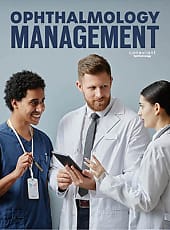Navigating the Meaningful Use Maze
Meeting CMS requirements for EHR isn’t easy, but you can map out a strategy.
Lisa Shaw, COE, Brookville, Pa.
There are many reasons for adopting EHR in your practice: better patient care, improved workflow, increased revenue from proper coding, ease of access to medical records. But the elusive prize at the end of the journey is the meaningful use incentive. It’s a carrot the government dangles in front of us to speed up the adoption of EHR. There are numerous rules you must follow and tasks you must perform in order to qualify. If you report that you’ve done them correctly by attestation, you will receive the incentive money and avoid a cut in Medicare reimbursements in 2015. Sounds simple, right? The reality is much more difficult and poses some unique challenges for practices.
Plan With an Eye Toward Workflow Changes
In addition to the grueling work involved in the planning and implementation of EHR, you must plan how you will meet each of the 15 Core Measures (or claim an exclusion) and pick which Clinical Quality Measures and Menu Set Measures to attest to. Practices must pick five menu set measures from a list of 10. (See the sidebar “Measures for Meaningful Use.”) However, the choosing is the easy part. It’s the modification to workflow and physician and staff adoption of the extra steps that can pose the biggest challenge. The key to physician and staff adoption is communication. That is, when modifying a workflow, explain to staff the reasons you are asking them to add a step or two to a current process. If it’s explained, it will make more sense when it comes time to perform the additional step(s). Education and training with staff and physicians is key.
When choosing your workflow for meaningful use, research and understand where your EHR software is pulling the information. For instance, in our practice we assumed we would report Menu Set Measure 4, Send Patient Reminders, as we’ve sent recall cards to our patients for many years through our practice management software system. However, the certified reports pull data from EHR, not the practice management system. In order to reflect compliance with the measure, it would have required three extra steps for the front desk in what is currently an automated process. Even though we were performing the action the measure requested, our certified reports would not have reflected that. Due to the modifications in workflow that would be required, we instead chose a different measure. Be sure someone in your practice, or team understands the measures thoroughly and how your certified reports are pulling that information.
Use Vendor and CMS Resources
Don’t overlook the resources available to help your practice navigate through meaningful use. Many EHR vendors are providing complimentary training tools such as: webinars, training manuals, meetings and newsletters. The government also has a variety of learning tools at no cost. A good place to start is https://ehrincentives.cms.gov/hitech/login. action. Also, CMS has a library of “Frequently Asked Questions.” These are questions submitted by practices like yours. Networking with other practices and other users of your software is a must. You will come to rely on those people for a sounding board when you have a question and their solutions to workflow modification will be very beneficial to you. If you are fortunate enough to network with practices that have already attested, their guidance will be invaluable to you.
Monitor Measurements Often
Once you have chosen your measures, monitor them often. This requires many hours of a staff member’s time, however, it’s vital to know what your numerators and denominators are, so you can react in advance of the attestation and correct the issue. Monitor reports at least weekly, perhaps more often if you have difficulty meeting particular measures. If you are attesting to a 90-day period this year, be vigilant in monitoring your numbers even after you’ve attested. Once you’ve successfully attested, it’s very easy for staff and physicians to become complacent with the measures if they aren’t being continuously monitored. It will make it even more difficult to modify those workflows once you must attest for a full year.
Prepare for an Audit
Many practices focus so closely on the measures and reporting, they are not considering the possibility of an audit. An audit book is something you should be working on simultaneously with meeting the measures. The government will be auditing practices to be sure they have met the thresholds they have attested to. They have contracted with private organizations to perform the audits. The chosen practices each receive a letter informing them they have been selected for an audit. They will attach a list of requested documentation, which will include, but is not limited to the following:
■ A copy of the Office of the National Coordinator for Health Information Technology (or ONC) certification for your product
■ Supporting documentation for the 15 Core Measures, including the Clinical Quality Measures
■ Supporting documentation for the 5 Menu Set Measures that you chose
For the measures that require a numerator and denominator, a copy of the report used for attestation will be sufficient. For those measures that require you to attest “yes” or “no” to a measure, you will need supporting documentation to demonstrate that you actually met the measure that you attested to. Those measures and some suggested methods of documentation are as follows:
■ Core Measure 2 – Drug/Allergy Interaction Checks
■ A screen shot of your system setup showing that the interaction is turned on.
■ Screen shots of actual drug/drug or drug/allergy interactions for your provider(s) at various time periods through your attestation period.
■ If possible, an SQL query that lists all DUR (drug utilization review) activity for your
provider(s). Your EHR vendor should be able to help you with this.
■ Core Measure 8 – Record Vital Signs
■ If you are claiming an exclusion to this measure, a written statement on the practice letterhead, signed either by your Medical Director or Administrator, stating that recording vital signs is not in your scope of practice.
■ Core Measure 11 – Clinical Decision Support Rule
■ A screen shot of the alert the provider receives based on the support rule you have implemented.
■ An example of a report generated based on compliance of the support rule.
■ Core Measure 14 – Exchange of Clinical Data
■ You can attest to have met this measure whether you were successful or unsuccessful in your attempt to exchange clinical data.
■ Screen shots of the import to your EHR and screen shots of the export of data from your EHR.
■ Screen shots from your exchange partner of a successful import and export.
■ It has been reported that auditors are looking for a test for EACH physical location even if they share a centrally located server. This is addressed in CMS FAQ3819:
■ ‘If multiple EPs are using the same certified EHR technology in different physical locations/settings (e.g., different practice locations), there must be a single test performed for each physical location/setting. This is true even if the certified EHR technology that is used in the different physical locations is connected to the same server.’
■ Core Measure 15 – Risk Assessment
■ A copy of the Risk Assessment performed and documentation that any deficiencies were corrected during the attestation period.
■ Menu Set Measure 1 – Formulary Checks
■ A screenshot showing that your provider(s) was enrolled or had access to a drug formulary. This can generally be found in you setup files.
■ If possible, a SQL query showing when drug formulary updates were installed. Your EHR vendor should be able to help you with this.
■ Menu Set Measure 3 – Patient List by Diagnosis
■ A report run listing patients by a specific diagnosis that was generated during the attestation period.
■ Menu Set Measures 9 and 10
■ You must report on one of these measures as one of your Menu Sets.
■ If you are attesting to an exclusion, a document on your practice letterhead, stating that immunizations or Syndromic Surveillance is not in your scope of practice. This document should also be signed by your Medical Director or Administrator.
An audit book should be prepared for each year you attest and kept in a safe place, either electronically or on paper. It should include all of the information that would be needed in the event of an audit, so that if your practice is audited, a copy of the documentation could be provided.
Look to Stage 2
The final rule for Stage 2 was released this year. The thresholds become more stringent and additional measures have been added. The good news: Practices will only be required to meet the measures for 90 days in 2014. There are now 17 Core Measures, that practices are required to meet or claim an exclusion, instead of the 15 for required for Stage 1. Practices will be required to meet 3 of 6 Menu Set Measures. A patient portal will be necessary in Stage 2, since there are a number of measures that will depend on secure communication between the provider and the patient.
Understanding and meeting meaningful use will continue to be an evolving process. Stage 2 and Stage 3 requirements will make this process even more challenging with higher thresholds and more required measures. Communication with physicians and staff will be critical for success. It’s up to each practice to map out their strategy for successfully navigating the meaningful use maze. OP

Lisa Shaw is the Information Technology Manager at the Laurel Eye Clinic, which serves western and central Pennsylvania. She manages computer security and maintenance as well as the systems that collect and store patient information. |